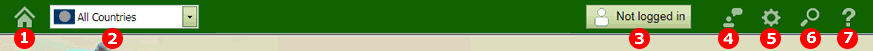
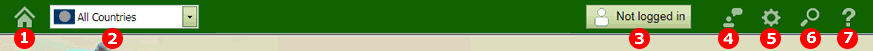
New in version 3 of Formgrids is the Navigation Bar.
The purpose of the Navigation Bar is to provide a consistent navigation to sections that are likely to accessed from any part of the site.
1 |
Go to the Home Page. |
2 |
Select a Country. This could be active or inactive. When active you may change to a different country or to "All Countries". |
3 |
The Login button. Use this to login or out. Clicking this will open a login window. |
4 |
The Contact Us button. Use this to get the Formgrids contact information. |
5 |
The User Profile button. Use this to:
Note: This will onl be active when you are logged in. |
6 |
Go to the Search Tool. This takes you to the page where you can search for:
|
7 |
Go to Help. In help you can find information about how to use the Formgrids website. |
| Created: 2015-02-18 | Revised: 2019-11-05 |