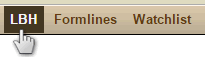
Accessed this way, the user must select the race information (date, venue distance, etc.)
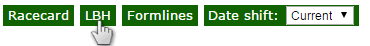
Accessed this way, the system bases the selection on that Result. This will normally be the preferred way to view the LBH Tool.
The Length Behind Tool is only available to Pro users.
The LBH Tool provides the user a means to compare horses from different races. For example, compare horses that have not run in the same race.
For this tool to make sense it only compares races:
The LBH Tool can be accessed in two ways:
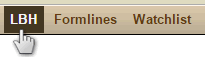
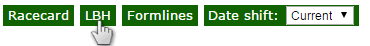
This tool, while very powerful, has some limitations:
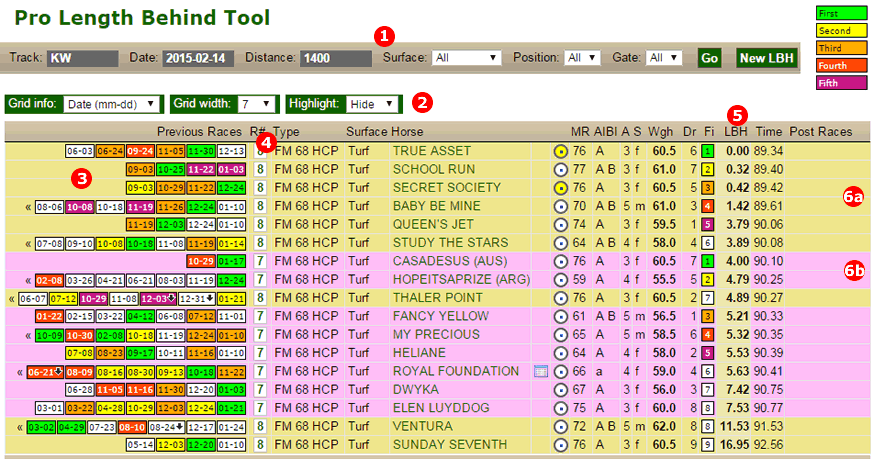
1 |
The LBH Tool Bar: The user may set a few simple options to change the output.
Here are a few tips:
|
2 |
The Green Menu Set the Grid options. Similar to the way it is done in the Results and the "Racecards". |
3 |
The Grids: The grids display. Similar to the way it is done in the Results and the "Racecards". |
4 |
The Race Number: Abbreviated as "R#" this column identifies the race by it's number. Each number is also a link to the actual race result. |
5 |
The LBH: This is the calculated Length Behind using the fastest horse as the base. This column is the essence of the LBH tool. |
6a |
Each race is colour coded as a background colour. This makes it easy to identify what horses were in each race. In this example race 7 and race 8 are shown. Race 8 is a yellowish colour and race 7 has a background colour of light purple. |
6b |
This is just to show that race 7 is a different background colour to race 8. See above for more information. |
| Created: 2015-02-19 | Revised: ~ |