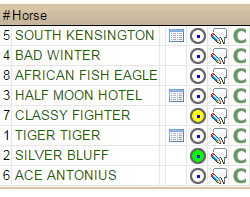
Diagram showing the markers (circles with a dot in the middle) in a result
The Watchlist is only available to Pro users.
The Watchlist is used to store horses you want to keep an eye on. The tool consists of two parts:
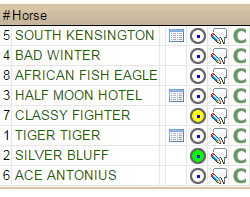
Diagram showing the markers (circles with a dot in the middle) in a result
The markers have a multiple purposes:
| Display | Not on Watchlist | |
| Horse on Watchlist and added from this page (aka "source") | ||
| Horse on Watchlist and added from another page | ||
| Action | Click this to add the horse to the Watchlist | |
|
|
Click to view only that horse on the Watchlist |
The viewer is a multi-purpose tool used to view the horses that have been added to the Watchlist.
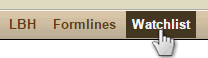
The Watchlist viewer may be entered via the top menu (see above) or from a green or a yellow marker.
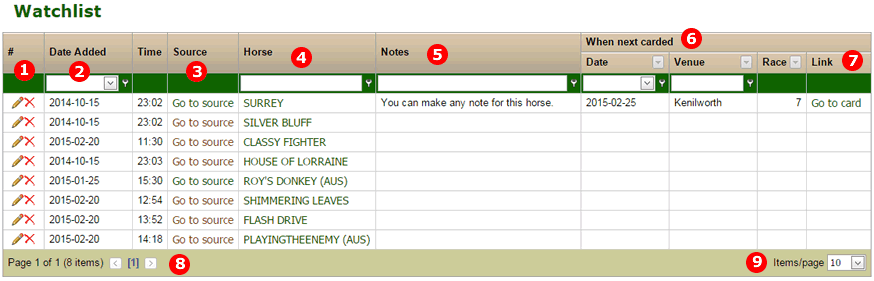
1 |
The Command column:
|
2 |
Date Added: The date and time (next column) this horse was added to the Watchlist. |
3 |
Source: The URL (or address) of the page from which this horse was added to the Watchlist. |
4 |
Horse: The name of the horse. This is clickable and will pop a window showing the horse's last ten runs. The green highlight for the date indicates when the horse was added to the Watchlist. If there is no highlighted date then the horse was either added earlier or added via a card. |
5 |
The Notes column. Displays any notes added. See
1 for editing and or deleting notes. |
6 |
When next carded: Shows the date, venue and race the horse will run next. This will be blank when that information is unknown. |
7 |
The Link to the racecard when the horse is carded. Click to go to the racecard. |
8 |
The Page and Items information. If there are multiple pages then this allows the user to move from page to page. |
9 |
The Items/page display and selector. You may change the size of the page (i.e. the number of items displayed per page here). |
The controls below the menu allow a user to filter what gets displayed.
View the topic How to Filter for more information on filtering.
| Created: 2015-02-19 | Revised: ~ |